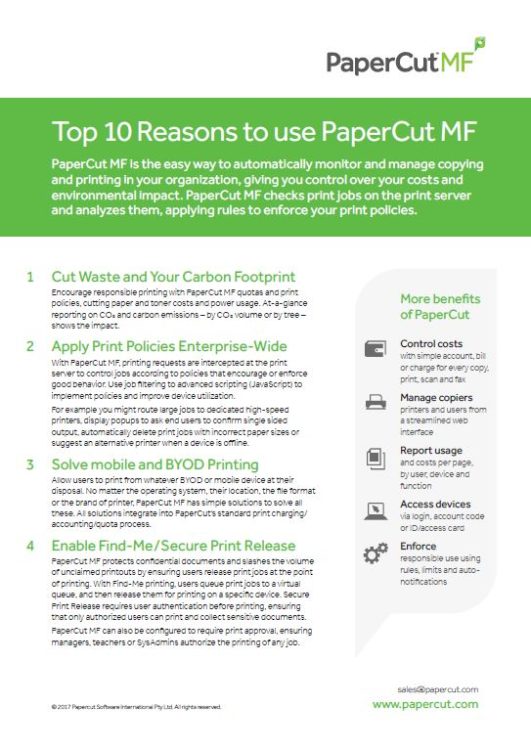PaperCut MF for Sharp
The power and simplicity of PaperCut MF on Sharp OSA Multifunction Devices.
Fully featured print management
Play Video
Whether Sharp devices are a part of your mixed fleet, or your whole organization uses Sharp OSA, PaperCut MF’s fully featured print management solution just works.
- Simple setup for administrators
- Consistent user experience across all your devices
- Supported by your Sharp Reseller and a worldwide network of experts
Print management by SysAdmins for SysAdmins
Get it up and running in less than an hour. PaperCut MF’s server software is easy to setup with with minimal technical resources.
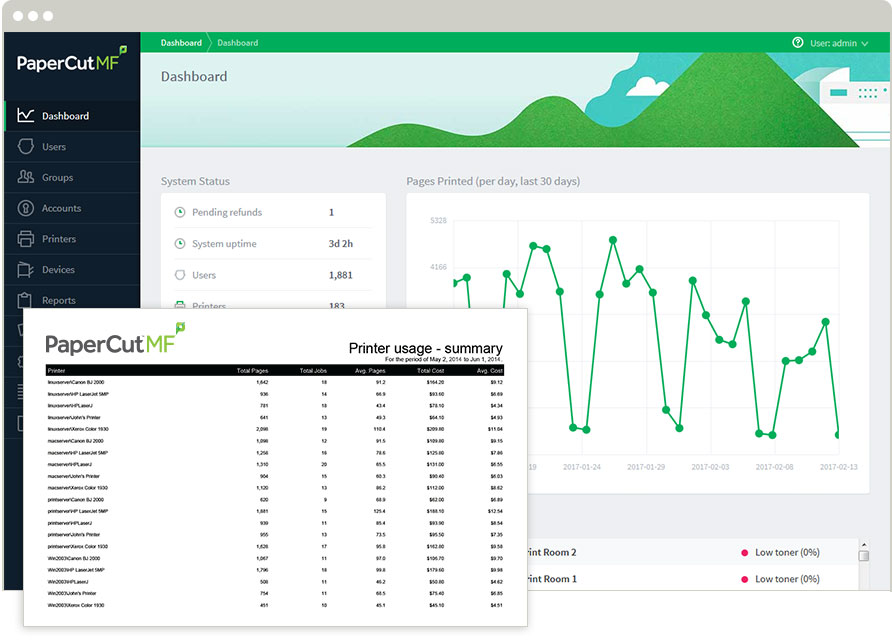
- Automatically detect printers and MFDs on your network
- Easily import and sync users and groups from your directory
- Define user access rights, page costs and quotas
- Report on all print activity
Start seeing the benefits of print management today.
Integrated Scanning on Sharp devices
As of release v15.3 Sharp devices now have integrated print and scan capability.
The all-in-one intuitive user interface provides a consistent and seamless experience allowing users to:
- Securely scan documents to email, specified network folders, and a growing list of cloud storage providers
- Control account, bill or charge every copy, print, scan and fax with ease
- Select multiple print jobs in the print queue to delete or print, or easily ‘Print All’ with quick-access buttons for common actions
- Works for both 10″ or larger screens and smaller 7″ screens
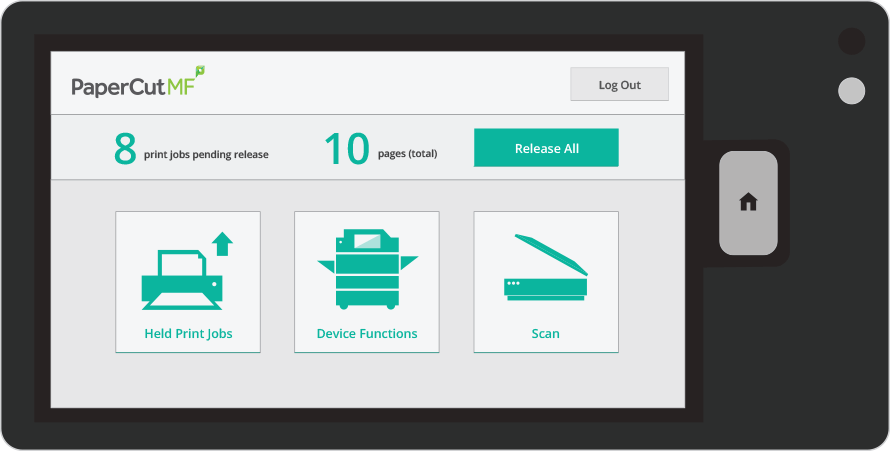
Sharp Interface Video Walkthrough
See the PaperCut MF interface in action with our walkthrough video for Sharp OSA Multifunction Devices.
Play Video
What customers say about PaperCut MF and Sharp
Please share this page: